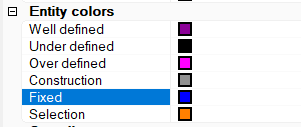Hello,
I am using a plane as a “cut plane” to make a 2D cross-section of a 3D body in 3-Matics. The cross section only shows the perimeter of the 3D body. I would like to change the color of this line to red (it is blue by default). I am using the code below to make the 2D cross section and import the projection onto a sketch:
for i in range(int(n4),int(n5),reverse):
n4=i
pt2 =(n4,pty,ptz)
plane2 = trimatic.create_plane_1_point_parallel_plane(pt2,ref_plane)
intersect=trimatic.create_intersection_curve([duplicate,foot],plane2,0)
#intersect2=trimatic.create_intersection_curve(foot,plane2,2)
origin=plane2.origin
d=plane2.normal
arc=trimatic.create_circle_arc_normal_center_radius(d,origin,5)#5mm radius scale circle
sketch=trimatic.create_sketch(plane2)
#projection1 =trimatic.import_projection(sketch,intersect2,construction=False)
projection2 =trimatic.import_projection(sketch,intersect,construction=True)
trimatic.import_projection(sketch,arc)
Thanks in advance!