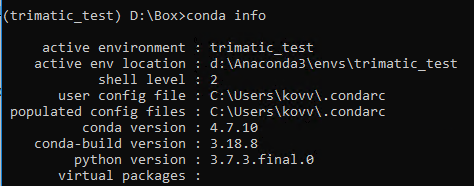I cannot import numpy inside 3-matic. I can import it in pycharm and spyder and control 3-matic externally just fine, but would like to be able to use numpy from 3-matic. Because I can import it elsewhere, I think this is an error with how 3-matic is attempting to import the module. I am also starting an issue with numpy on github; in case the error is on their side.
import numpy as np
Traceback (most recent call last):
File “C:\Users\Npyle1.conda\envs\3mat\lib\site-packages\numpy\core_init_.py”, line 17, in
from . import multiarray
File “C:\Users\Npyle1.conda\envs\3mat\lib\site-packages\numpy\core\multiarray.py”, line 14, in
from . import overrides
File “C:\Users\Npyle1.conda\envs\3mat\lib\site-packages\numpy\core\overrides.py”, line 7, in
from numpy.core._multiarray_umath import (
ImportError: DLL load failed: The specified module could not be found.
During handling of the above exception, another exception occurred:
Traceback (most recent call last):
File “”, line 1, in
File “C:\Users\Npyle1.conda\envs\3mat\lib\site-packages\numpy_init_.py”, line 142, in
from . import core
File “C:\Users\Npyle1.conda\envs\3mat\lib\site-packages\numpy\core_init_.py”, line 47, in
raise ImportError(msg)
ImportError:
IMPORTANT: PLEASE READ THIS FOR ADVICE ON HOW TO SOLVE THIS ISSUE!
Importing the numpy c-extensions failed.
- Try uninstalling and reinstalling numpy.
- If you have already done that, then:
- Check that you expected to use Python3.7 from “C:\Program Files\Materialise\3-matic 14.0 (x64)\3-matic.exe”,
and that you have no directories in your PATH or PYTHONPATH that can
interfere with the Python and numpy version “1.17.1” you’re trying to use. - If (1) looks fine, you can open a new issue at
Issues · numpy/numpy · GitHub. Please include details on:- how you installed Python
- how you installed numpy
- your operating system
- whether or not you have multiple versions of Python installed
- if you built from source, your compiler versions and ideally a build log
- Check that you expected to use Python3.7 from “C:\Program Files\Materialise\3-matic 14.0 (x64)\3-matic.exe”,
Original error was: DLL load failed: The specified module could not be found.